TECHNICAL SPECIFICATIONS FOR
DIGITAL VIDEO INTERFACING
DVI connectors including DVI-D pinout, DVI-I pinout, DFP pinout, EVC pinout,
DVI connector pinout explanation, DVI technical specifications, DVI specs.
- DVI is the digital video interface computer standard developed by Silicon Image™. It offers a simple Plug-and-Play method to connect your laptop computer to your projector.
- This all-digital connection automatically optimizes your computer to work with your projector. You don't have to make pixel-lock adjustments to your projector, or resolution or color changes to your computer. DVI handles it all.
- DVI also allows you to use advanced features in Microsoft Power Point, so you can use notes on your laptop's display while using the DVI port for your audience.
- DVI comes in many different ‘flavors‘:
|
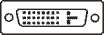 |
DVI-D is a digital ONLY connector. This is the leading connector standard for digital only connection. |
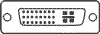 |
DVI-I can support digital AND analog (RGB). The connector has a few more pins. Some display and graphics cards manufacturers are offering this connector type on their products, as opposed to separate manufacturers are not supporting analog connection. |
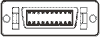 |
DFP (MDR20) was the initial connector type specified by the Digital Flat Panel working group. Like DVI-D, this connector supports digital only. While this connector type is still used on some displays, it is being phased out. |
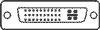 |
EVC, or P&D, is another connector type that some manufacturers are using on their projectors. This connector is similar to the DVI-I connector, but is slightly larger in size. Like DVI-I, it supports analog and digital. Some manufacturers use this same connector for USB. |
|
NTI DIGITAL FLAT PANEL ADAPTERS & GENDER CHANGERS FOR DVI, DFP & EVC
DVI, DFP & EVC CONNECTOR PIN-OUTS
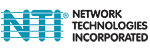
 FREE
FREE