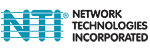 | 1275 Danner Drive Aurora, OH 44202 Tel: 330-562-7070 Fax: 330-562-1999 www.networktechinc.com |
E-16D MOBILE SUMMARY PAGE
Instructions to login to the summary page using a smartphone | ||
|
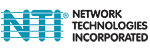 | 1275 Danner Drive Aurora, OH 44202 Tel: 330-562-7070 Fax: 330-562-1999 www.networktechinc.com |
Instructions to login to the summary page using a smartphone | ||
|