KEYSTROKE TRANSLATIONS AND EMULATIONS FOR
MULTI-PLATFORM SWITCHES
|
Keystroke Translation:
Different keyboard platforms (PS/2, Mac, Sun or USB) use unique protocols to communicate keystrokes to the host so that the computer will understand and act upon them. Mac keyboards are designed to use a Mac ADB protocol, Sun keyboards use a Sun legacy (8 pin miniDIN) protocol, etc. NTI Multi-platform KVM switches translate these protocols, which enables you to use the keyboard you prefer with any host platform. For instance, if you are using a Mac keyboard to control a PS/2 computer through an NTI switch, our switch will translate Mac ADB protocols into PS/2 protocols that will be understood by the PS/2 computer. This translation is transparent to the user. Emulation:Keyboards and mice are available in a variety of layouts and some have special keys. For example, a keyboard with a Sun layout has 14 additional keys which do not appear on keyboards with a Mac or Windows layout. Another example would be the Mac mouse, which does not have a second button to perform the right-click functions supported by a PS/2 two-button mouse. NTI's Multi-Platform switches are engineered to enable you to use the keyboard and mouse layout that you prefer, without losing functionality, by emulating missing keys and/or buttons. By utilizing a combination of keystrokes, you can emulate Sun extra keys, right mouse clicks, etc. See the emulation charts below for more details: |
* Supported by KEEMUX-USBV-xU and ST-nXm-USBV-u only. |
| |||||||||||||||||||||||||||||||||||||||||||||||||||||||||||||||||||
|
Equivalent Keys:
Keyboards and mice are available in a variety of layouts and some have special keys. For example, the Microsoft Windows keyboard layout has a Microsoft Windows key, and keyboards with Mac or Sun layouts have a Power key. NTI Multi-Platform switches are designed to allow you to use the keyboard layout you prefer, without losing functionality, by using equivalent keys. For instance, if you are using a keyboard with a Sun legacy layout to control a PC and wanted to use the Microsoft Windows key, the chart below indicates that you can press the equivalent key on the Sun legacy layout, which is the Meta key. The computer will perform the action that pressing the Microsoft Windows key on a Microsoft Windows layout keyboard would have initiated. See the equivalent key chart below for more details. Equivalent Key ChartsUsing the charts below:
For example: You are controlling a computer with a Sun operating system using a keyboard with a Windows layout. You want to hit the Meta key. Using the chart entitled "When controlling a computer using Sun OS," find the Meta (the Desired Key) and follow the row across to the column for Windows keyboard layout. The chart indicates that the equivalent key is the Microsoft Window key. |
| When controlling a computer running a Windows OS | |||||
| Equivalent Key | |||||
| Desired Key | SUN Legacy Keyboard | SUN USB Keyboard | Standard 101/102 PS/2 Keyboard |
MAC Extended Keyboard | |
| Command | Meta | Meta | SB+Alt | Apple Command | |
| Left Alt | Left Alt | Left Alt | Left Alt | Left Opt | |
| Left Control | Left Control | Left Control | Left Control | Left Control | |
| Microsoft Windows | Meta | Meta | SB+Alt | Apple Command | |
| Right Alt | Alt-Graph | Alt-Graph | Right Alt | Right Opt | |
| Right Control | Compose | No Equivalent | Right Control | Right Control | |
| When controlling a computer running a SUN OS | ||||
| Equivalent Key | ||||
| Desired Key | Standard 101/102 PS/2 Keyboard | Windows Keyboard | MAC Extended Keyboard | |
| Alt-Graph | Right Alt | Right Alt | No Equivalent | |
| Compose | Right Control | Application | Right Control | |
| Left Alt | Left Alt | Left Alt | Left Opt | |
| Left Control | Left Control | Left Control | Left Control | |
| Meta | SB+Alt | Microsoft Windows | Apple Command | |
| Power | SB+Right Arrow | SB+Right Arrow | Power | |
| When controlling a computer running a MAC OS | |||||
| Equivalent Key | |||||
| Desired Key | SUN Legacy Keyboard | SUN USB Keyboard | Standard 101/102 PS/2 Keyboard | Windows Keyboard | |
| Apple Command | Meta | Meta | SB+Alt | Microsoft Windows | |
| Left Control | Left Control | Left Control | Left Control | Left Control | |
| Left Opt | Left Alt | Left Alt | Left Alt | Left Alt | |
| Power | Power | Power | SB+Right Arrow | SB+Right Arrow | |
| Right Control | Compose | No Equivalent | Right Control | Right Control | |
| Right Opt | Right Alt | Alt-Grapy | Right Alt | Right Alt | |
"SB"=Space Bar |
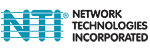 1275 Danner Drive Aurora, OH 44202 Tel: 330-562-7070 Fax: 330-562-1999 |
 FREE FREECATALOG |