NTI SERIMUX Secure Console ServerNTI SERIMUX SSH Serial Port Switch |
Home | Shop | About Us | Contact Us | |
SSH Console Serial Switch
Configure Linux Servers to Communicate with the SERIMUX-SCRP-x Console Server
|
 |
SERIMUX-SCRP-x - The SERIMUX® Secure Console Server delivers secure management of up to 32 serial devices via the internet, TCP/IP network, or dial-up modem connections. It combines the advanced security of Secure Shell v2 with unlimited access to remote network management. Use the instructions below to configure a server running Linux to communicate with the SERIMUX-SCRP-x console server. |
SUN X2100 | ||
| BIOS Configuration for Serial Port and BMC settings | BMC Initialization | Terminal Redirection |
|
Power up/restart the computer and press the F2 key to enter the BIOS settings. In the "Advanced BIOS Features" select "Console Redirection". Set Console Redirection to "Enabled Over COM1" and set the preferred baud rate. Press F10 to save the settings and exit the BIOS. Note: Console redirection can take place over the COM1 serial port or the SMDC Serial Over LAN but not both simultaneously. |
Boot the CDROM "X2100 Supplemental CD 1.5" disk. Select option 4 (Exit to DOS). Change to directory : \flash\bios\latest\ipmi and type the command "util". Select the option to set usernames and passwords. Also set the BMC IP address, netmask and gateway. |
Boot Loader
#splashimage =(hd0,0)/grub/splash.xpm.gz In the example above, console output is redirected to COM1, the boot entry is specified as 1 and the port speed is set to 19200. Change the values if needed to match your set up.
This will result in all boot messages being output to console ttyS0 thereby eliminating boot messages on the local console until the login prompt. |
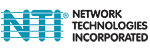
 FREE
FREE