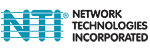User Name: guest
Password: guest
- To change a connection: cclick on the radio button (square image with circle in the center) that intersects the input and output columns. A blue dot will be placed in the circle to indicate the selection. Then press the Submit button. Multiple connections can be changed simultaneously.
Note: One input can be connected to up to the maximum number of outputs. However, each output can only be connected to one input at a time.
- To quickly clear the selected radio buttons: press the Clear Changes button.
- To quickly connect all outputs to a single input: click on the desired input.
- To save a configuration: from the Stored Configurations user interface, select the desired slot (numbers 0-9) using the drop-down list, then press the Save button to save the active configuration into that slot.
- To load a saved configuration: from the Stored Configurations user interface, select the desired configuration using the drop-down list, then press the Load button.
- To blank the video to a specific output: click the box to the right of "Blank" that corresponds with the desired output to place a checkmark in it. The video going to that output will be disabled.
|