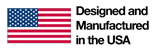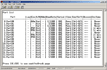Console Serial Port Switch
Manage up to 16 IT devices - routers, switches, hubs, etc.
Also known as: console switch, serial port switches, RS232 switch, serial switch box, UNIX SUN workstation switch, sun switch, console switcher, serial port sharing switch, network server management solution.

The SERIMUX® Console Switch gives IT managers the ability to cost effectively manage serial devices, including servers, switches, routers, and telecom gear. The switch can be controlled via an ASCII terminal with menu-driven integrated software or the front panel keypad.
The SERIMUX® Console Switch gives IT managers the ability to cost effectively manage serial devices, including servers, switches, routers, and telecom gear. The switch can be controlled via an ASCII terminal with menu-driven integrated software or the front panel keypad.
- Eliminates the need to connect each device to an ASCII terminal or PC.
- Connect up to 16 devices with different baud rates, parity, and character length. Each switch also has one RJ45 connector for a local terminal.
- Provides out-of-band access to network devices (servers, routers, network switches, and any other network devices allowing console operation using RS232).
- Power cycle without halting SUN host computer.
- No inadvertent "break" signals are generated to cause unintentional rebooting of SUN computers.
- High quality, rugged steel construction with durable powder coat finish.
- Command Line Interface via Telnet for advanced management functions.
- Connects to console serial ports using standard CAT5/5e/6 cables and cable adapters.
- Maximum cable length is 100 feet (30 meters).
- Two operator levels (administrator and user).
- Switching is simplified with programmable device names and menu-driven device selection.
- All configuration parameters are stored in non-volatile EEPROM.
- Built-in data buffers save the most recent RS232 console output from each connected device, which simplifies troubleshooting failures.
- Local commands can be directed via VT52, VT100, ANSI serial console, a PC with a terminal emulation program, or any compliant terminal.
- Gain access to servers without interrupting service to end-users; maintain optimal up-time.
- Manage server farms or data centers via serial ports and standard external modems.
- 1RU rackmount kit included.
- Contact an NTI product consultant for Ethernet control option, dual power option, and sizes up to 32 ports.
Compatibility
- Supports most devices with an RS232 serial port.
Serial Interface
- 8 or 16 RJ45 EIA-232 serial port connectors.
- Contact an NTI product consultant for other sizes up to 32 ports.
- One RJ45 EIA-232 console port connector.
- Flow control: Hardware (RTS/CTS), Software (XON, XOFF), both or none.
- Signals: TXD, RXD, DSR, DTR, CTS, RTS, DCD
- Data transfer rate: up to 115.2K baud between two ports.
- Two ports can be at different baud rates.
Power
- Input: 100 to 240 VAC at 50 or 60 Hz via IEC connector. (Country-specific power supply cable included.)
- Power consumption:
- SERIMUX-CS-8: 5W
- SERIMUX-CS-16: 10W
- Contact an NTI product consultant for optional dual power.
MTBF
- SERIMUX-CS-8: 54,652 hrs
- SERIMUX-CS-16: 53,238 hrs
Adapters
- Four cable adapters are included with the SERIMUX.
- DB-25F to RJ45 console adapter.
- DB-9F to RJ45 console adapter.
- DB-25M to RJ45 console adapter.
- DB-25M to RJ45 modem adapter.
- Additonal adapters available.
- Adapter pinout diagrams.
Environmental
- Operating temperature: 32 to 100°F (0 to 38°C).
- Storage temperature: -22 to 140°F (-30 to 60°C).
- Operating and Storage Relative Humidity: 5 to 90% non-condensing RH.
Regulatory Approvals
- CE, RoHS
- TAA compliant
Warranty
- Two years
Dimensions
- Without supplied rackmount kit WxDxH: 15.32x6.13x1.75 in (389x156x44 mm)
- With supplied rackmount kit WxDxH: 19x6.13x1.75 in (483x156x44 mm)
- Front panel keypad.
- Secured by a user-defined numeric password.
- Menu-driven integrated software via serial terminal console.
Command Line Interface
- Remote administration and maintenance of the SERIMUX Console Serial Port Switch.
- Execute frequently performed configuration tasks through script files.
- Save the configuration of the switch, and perform configuration restoration if needed.
- Restore default configuration parameters to specific parts of the switch, while leaving other custom configuration parameters intact.
Administrative Controls
- View and/or modify port parameters.
- View and/or modify user passwords and parameters.
- Restore default configuration parameters.
- Connect or disconnect port connections.
- Inspect buffered data.
- View/delete port-buffer (data-log) contents.
- User passwords become "invisible" while viewing the buffers.
User Manual:
Data Sheet:
Product Demo:
Firmware:
Knowledge Base:
Application Drawings
-
Console Serial Port Switch
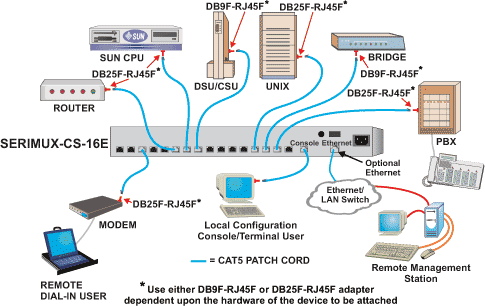 How to manage up to 32 IT devices - routers, switches, hubs, etc.
How to manage up to 32 IT devices - routers, switches, hubs, etc.
Application Notes
-
Dual Redundant Secure Access to Serial Ports
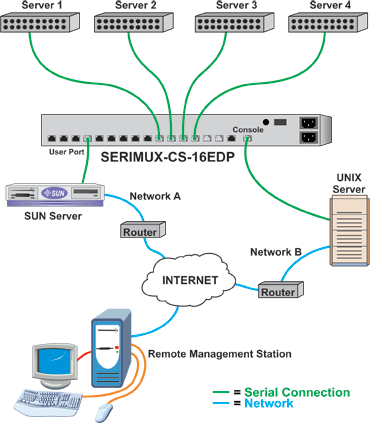 To gain dual redundant secure access to the serial ports of servers, begin by connecting a server to the console port of the SERIMUX-CS-xx. Then, configure a serial port on the SERIMUX-CS-xx to a user port and connect an additional server to that port. Use Secure Shell to access one of the servers connected to the internet. Then, using a terminal program such as minicom, tip or cu, access the SERIMUX-CS-xx Console Switch. Log in to the SERIMUX-CS-xx Console Switch to access any of the serial management ports of the servers as shown below.
To gain dual redundant secure access to the serial ports of servers, begin by connecting a server to the console port of the SERIMUX-CS-xx. Then, configure a serial port on the SERIMUX-CS-xx to a user port and connect an additional server to that port. Use Secure Shell to access one of the servers connected to the internet. Then, using a terminal program such as minicom, tip or cu, access the SERIMUX-CS-xx Console Switch. Log in to the SERIMUX-CS-xx Console Switch to access any of the serial management ports of the servers as shown below. -
Connecting RJ45 Port on a NTI Console Serial Switch to RJ45 Port on Digi PortServer II
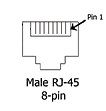
Signal Flow Diagram From Digi PortServer RJ-45 Signal Direction Signal To NTI Console Switch RJ-45 1 DSR 
DTR 7 2 RTS 
CTS 1 3 Shield Do Not Connect 4 TxD 
RxD 3 5 RxD 
TxD 6 6 GND 
GxD 6 7 CTS 
RTS 8 8 DTR 
DSR 2 Do Not Connect DCD 5 Connect a RJ45 port on a NTI Console Serial Switch (SERIMUX-CS-x or SERIMUX-S-x) to a RJ45 port on the Digi PortServer II to replace terminals. Using CAT5/5e/6 cable, arrange the wires in a RJ45 plug on each end to match the pinout for the corresponding port it will be connected to.